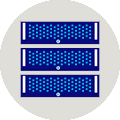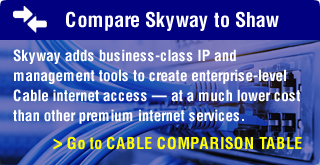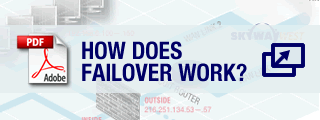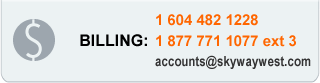Enterprise-Level Cable Internet
Speed + Quality. Our Cable Internet service delivers blazingly fast speed as well as Skyway technical excellence. Business can now enjoy high speed access with permanent static IP addresses for a fast, reliable, managed Internet connection.
Fast, Enterprise-level Skyway Cable with Real Static IPs:
- 5 static public IP addresses and a four port router
- Unlike Shaw, your IP addresses are not blacklisted when neighbours send spam
- IP addresses transferable to any location served by Skyway
- VoIP or other traffic is not blocked
- automated email alert in the event of service interruption
- experienced and responsive technical support
- secure web access to service details and health measurements
- sold with Failover to another service (eg, adsl, fibre or LTE)
Enterprise-Level Cable (up to GigE)
- Up to 940 Mbps Down
- Up to 125 Mbps Up
- Unlimited Traffic
Starts at $109/mo.
Contact Sales for Current PricingCABLE INTERNET services include:
- 5 Usable Static IPs transferable between services and locations
- Email Accounts 10 Free, including Spam and Virus protection
- Domain Name Hosting up to 3 domain names
- Control Panel secure web access to monitor network health and manage Domain Names and email accounts. Includes service alerts, usage reports and traffic analysis
- Industry-best Skyway West Support
FAQs All You Need to Know About Cable Internet
Static IP addresses provide a stable connection and permit remote users to access corporate firewalls and servers (e.g., mail, web, ftp, voice over IP).
Static IP addresses make it possible to connect branch offices, home users and remote employees to your LAN. Network administrators can connect to the office servers to maintain them. Remote users can authenticate their access to the office network. Static IP addresses are essential if you host your own mail or web server and also necessary to make an application like a corporate database or accounting program accessible over the Internet.
Additionally, static IP addresses permit Skyway to continually monitor and measure the health of your service and determine if any problems that arise are due to our equipment, your firewall or the cable between them.
Static IP addresses are included with all our services. All Skyway customers may move from one Skyway service to another or from one location to another without changing their IP addresses.
Cable systems are usually what’s called a Hybrid Fibre/Coax plant (HFC). The town plan is subdivided into serving areas also known as neighbourhoods. Each serving area has a “node”, which contains the CMTS (cable modem termination system) unit and other RF (radio frequency) equipment for sending the signals into the coax cable. All the various nodes are then connected together into a larger network using fibre optic cable. One fibre carries the feed of TV channels into the node for distribution into the coax cable. Other fibres carry the data connections to and from the CMTS. Each node may contain more than one CMTS, and each CMTS may provide more than one downstream and more than one upstream channel. Provisioning software helps decide which modem uses which set of channels.
The cable network can increase the number of channels by physically segregating into more nodes because each node is an independent cable plant and can use the same frequency as another node without collision. The drawback of node-splitting is that Shaw cannot guarantee their customers that IPs will remain unchanged after the node is split. Additionally, a Shaw cable customer moving to a new location must move to a new node and to a new IP address. Skyway IP addresses are not affected by node-splitting and can be moved between locations and services. We achieve this by adding a router to the customer setup and routing an IP address block to that router.
Skyway recommends DOCSIS 3.0 services because they use the most recent firmware, are faster and they bond multiple channels which adds redundancy.
Cable Internet uses a modem at the customer site and a Cable Modem Termination System (CMTS) at the cable company that adheres to the DOCSIS 2.0 or DOCSIS 3.0 standards. The data flowing downstream towards the customer and upstream towards the Internet employ different radio frequencies so that they can co-exist on the same cable. In the downstream direction, an analog TV channel’s worth of frequency spectrum is dedicated to data use. This channel can carry up to 38 Mbps. The upstream channel is typically placed at a lower frequency in the spectrum and can carry approximately 27 Mbps. For example, Shaw Cable uses DOCSIS 2.0 to provide up to 25 Mbps over a single 38 Mbps channel shared by multiple users. For services of 50 mbps or higher Shaw uses DOCSIS 3.0, which allows bonding of multiple 38 Mbps channels, resulting in a far more reliable service.
The cable between a customer’s modem and the CMTS at the node is shared by the entire serving area. This means your data flowing towards you on the downstream channel is mixed with all other customers in the serving area. As long as the total usage demand in the serving area is less than the bandwidth available on the shared downstream channel, there is good performance. Once the demand on the downstream channel exceeds the capacity, congestion occurs, and the maximum speed each customer can achieve is limited. Since a downstream channel might be a single 38 Mbps DOCSIS 2.0, and the cable company may place 100 to 200 subscribers on that single downstream, each contracted up to a 25 Mbps, it’s easy to see how your speed is at the mercy of your neighbour’s use.
In the downstream direction there’s only one “talker”, the CMTS, so the CMTS uses various software algorithms to try to “fairly” allocate the limited bandwidth resource to the users. But in the upstream direction each of the 200+ modems on the channel could potentially be trying to transmit at once, causing collisions on the network.
To avoid these collisions the DOCSIS system uses a very complicated system of scheduling. A modem that wishes to send a packet upstream must wait until a Request Window is scheduled. Then, it may chirp a very brief transmit request on the upstream during this window. At that point it may collide with another modem doing the same; if that happens, neither request is heard. But assuming the request gets upstream to the CMTS, the CMTS will schedule a time when the upstream bandwidth will be reserved for for that packet from that modem. During that scheduled time only the particular requesting modem is authorized to transmit. The CMTS advises all modems of the upcoming transmit schedules by means of a special packet on the shared downstream. The transmitting modem waits and listens on the downstream to hear of its transmit schedule, and when it’s the right time, it transmits the packet on the upstream. Then the process repeats for the next packet. If there is more demand than capacity, the CMTS tries to hand out opportunities as best it can, and each modem gets a roughly equal slice of the total bandwidth.
Cable can achieve faster speeds but those speeds can vary widely; ADSL, while slower, is an inherently more stable technology. This is illustrated in the graphs below, showing network speeds achieved over a week of testing in the Lower Mainland for a 50 Mbps Down/ 3 Mbps Up Cable service in yellow and a 25 Mbps Down/ 5 Mbps Up ADSL service in blue. These two technologies have many similarities, but they also have significant differences which means that they each have their own strengths and weaknesses. Understanding these differences is important when choosing which technology to use for a particular business application.


With Cable, there’s a common channel that many customers share. Sync rates are fixed, and signals do not degrade with distance. But the available bandwidth is much less than the potential use of all subscribers so there’s often times where congestion prevents users from enjoying the full bandwidth they purchased. It’s difficult to guarantee or reserve bandwidth for a time-sensitive application like VoIP or video conferencing, but it’s a great system for web browsing, email and transferring large volumes of data.
With ADSL, each subscriber has their own dedicated channel. The channel is usually slower than the cable channels, and the actual speed is subject to the lay and length of of the phone line that carries it. But once you know the speed that the phone line can provide, you can be confident that that speed is consistent and stable, regardless of what your neighbours are doing. This is a good environment for VoIP or video conferencing, or for applying Quality of Service (QoS) priority queuing for these applications if you are also using the line for data.
Within a node, where channels cannot overlap each other, there is bandwidth sufficient for about 120 channels each taking a 6 MHz slot. These channels are shared not only by the CMTS, but also by the set-top-box provisioning system, by analog TV, and by the demands of Digital, HDTV and PPV. Each slot could be a CMTS downstream, a single analog TV channel, or 12 to 15 digital TV stations. This means if the cable company wants to offer 250 Mbps downstream out of a particular node, they either add nodes, or must choose to turn off 7 (250 Mbps/38 Mbps per channel) analog channels, or up to 105 (7 x 15) digital TV channels to make room. Since analog TV subscriber numbers are dropping and Internet subscribers are increasing, many cable companies are aggressively converting analog subscribers to digital in order to create space for data.
Ask us about Cable
Engineering Firm Solves Email Server Blacklist Problem by Switching to Skyway Cable
The Problem
An IT engineering company was connecting their local mail server to the internet through a Shaw cable service. They chose cable over ADSL because the cable upload speeds available in their neighborhood were much faster than those available from ADSL. They kept finding, however, that spam sent by neighbours was causing their IP addresses to be blacklisted. This meant their mail server was unable to send mail. They were unable to solve this problem because they had no control over the IP block or over the originating spam activities.
The Skyway West Solution
Skyway recommended they switch their mail server from using Shaw (neighbourhood) IP addresses to using a dedicated block of five usable static IP addresses provided by Skyway. We were able to offer them the choice of either adding a Skyway router to their existing Shaw cable modem or switching to a Skyway-provided cable service which includes a modem and router.
The Result
The company chose the full Skyway cable service, which included a block of five usable static IP addresses for the same cost as their existing Shaw service. Switching to Skyway was a seamless operation where we added our cable service to the existing cable outlet without affecting their Shaw service. At the outlet, we split off our cable modem and static IP router to allow for configuration and testing, temporarily leaving the Shaw service in place. The customer then moved off Shaw at their own convenience by renumbering their mail server IPs.
Since moving off neighbourhood IP addresses, their mail server has not been blacklisted. Any future blacklist problems will be problems of their own making, and can therefore be resolved quickly. With these problems behind them, the company recognized that hosting their mail server was a mission critical service for their customers, and therefore decided to add a Skyway ADSL for failover. As an added benefit of this decision, they are applying Policy Routing and also using the ADSL service as a dedicated VoIP line.